Debugging
Debugging a Single Query
toSQL
Name
Type
Required
Default
Description
showBindings
boolean | string
false
false
If true, the bindings for the query will be substituted back in where the question marks (?) appear as cfqueryparam structs. If inline, the binding value will be substituted back creating a query that can be copy and pasted to run in a SQL client.
Returns the SQL that would be executed for the current query.
var q = query.from( "users" )
.where( "active", "=", 1 );
writeOutput( q.toSQL() );SELECT * FROM "users" WHERE "active" = ?The bindings for the query are represented by question marks (?) just as when using queryExecute. qb can replace each question mark with the corresponding cfqueryparam-compatible struct by passing showBindings = true to the method.
var q = query.from( "users" )
.where( "active", "=", 1 );
writeOutput( q.toSQL( showBindings = true ) );SELECT * FROM "users" WHERE "active" = {"value":1,"cfsqltype":"CF_SQL_NUMERIC","null":false}If you want to show the SQL that would be executed for the update, insert, updateOrInsert, or delete methods, you can pass a toSQL = true flag to those methods. Please see those individual methods for more information.
To get back a SQL string that can be copied and pasted into a SQL client to run can be retrieved by passing showBindings = "inline".
tap
Name
Type
Required
Default
Description
callback
Function
true
A function to execute with a clone of the current query.
Executes a callback with a clone of the current query passed to it. Any changes to the passed query is ignored and the original query returned.
While not strictly a debugging method, tap makes it easy to see the changes to a query after each call without introducing temporary variables.
dump
Name
Type
Required
Default
Description
showBindings
boolean | string
false
false
If true, the bindings for the query will be substituted back in where the question marks (?) appear as cfqueryparam structs. If inline, the binding value will be substituted back creating a query that can be copy and pasted to run in a SQL client.
A shortcut for the most common use case of tap. This forwards on the SQL for the current query to writeDump. You can pass along any writeDump argument to dump and it will be forward on. Additionally, the showBindings argument will be forwarded on to the toSQL call.
pretend
A QueryBuilder instance can be put into pretend mode by calling the pretend method. In this mode, the QueryBuilder will turn all query operations into no-ops. A log of the SQL that would have been executed can be retrieved from the query log.
Once a QueryBuilder instance has been set to pretend mode, it cannot be unset. Instead, you will need to obtain a new query.
queryLog
Each instance of a QueryBuilder maintains a log of queries it executed. This can be accessed by calling getQueryLog. This will return an array of structs like so:
This can be very useful in combination with the pretend feature to see what SQL will be executed before actually executing it.
Debugging All Queries
You can add contextual information as a comment to all executed queries using sqlCommenter, a specification from Google.
For more information, check out the dedicated sqlCommenter page.
cbDebugger
Starting in cbDebugger 2.0.0 you can view all your qb queries for a request. This is enabled by default if you have qb installed. Make sure your debug output is configured correctly and scroll to the bottom of the page to find the debug output.
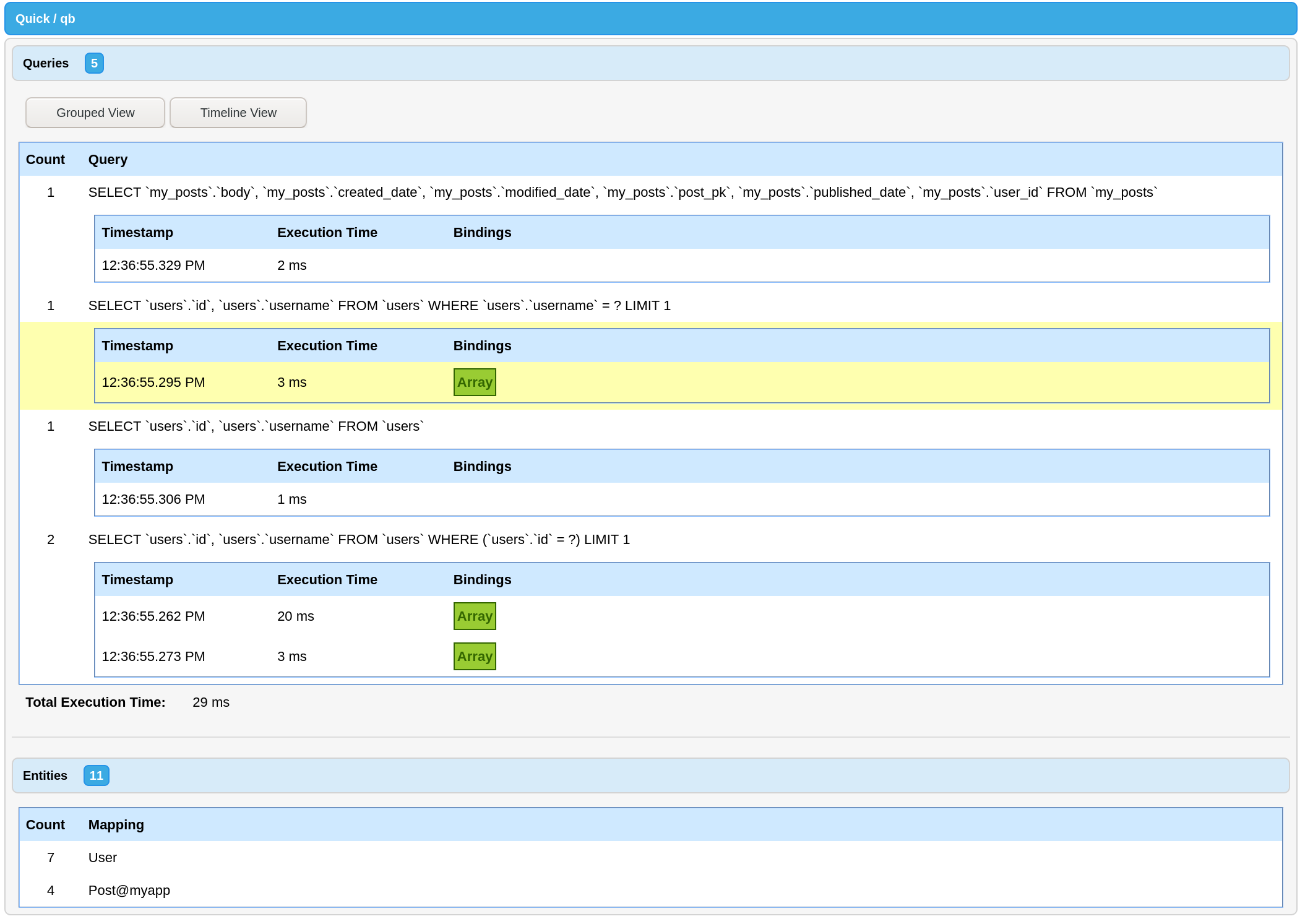
LogBox Appender
qb is set to log all queries to a debug log out of the box. To enable this behavior, configure LogBox to allow debug logging from qb's grammar classes.
qb can be quite chatty when executing many database queries. Make sure that this logging is only enabled for your development environments using ColdBox's environment controls.
ColdBox Interception Points
ColdBox Interception Points can also be used for logging, though you may find it easier to use LogBox. See the documentation for qb's Interception Points for more information.
Was this helpful?